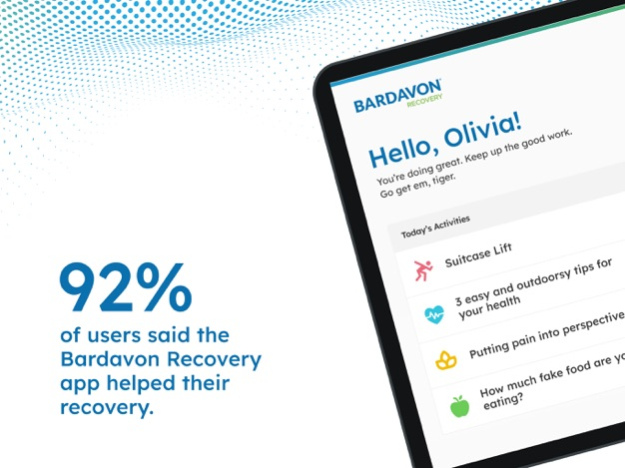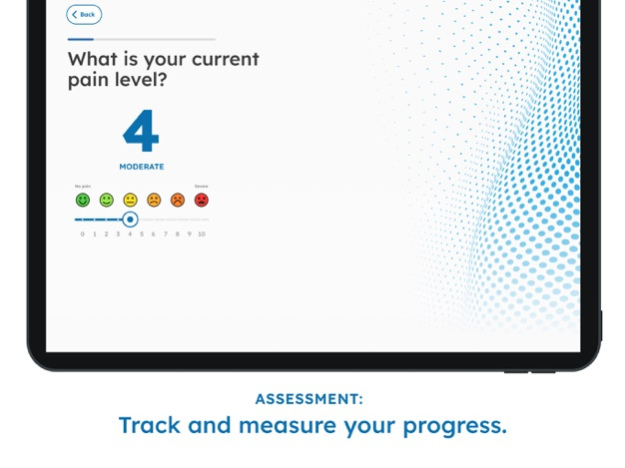Bardavon Recovery 4.4.4
Continue to app
Free Version
Publisher Description
How it works:
- Daily activities: Each day, you’ll get 10-15 minutes of activities. It’s true: you can get better with this small daily time commitment.
- Track and measure: Measuring your range of motion is a great way to track your progress towards recovery. You’ll do assessments like these at home with only your phone.
- Wellness: Recovering from an injury goes beyond movement and exercise – Discover life hacks to handle your day to day; Try breathing and relaxation techniques; Get new recipes to accelerate healing.
Bardavon Recovery was created in partnership with medical advisors from Stanford, Harvard, UCSF, Johns Hopkins, UPenn, & the University of Washington.
Features:
- Easy-to-follow exercises
- Life hacks for pain-free movement at work and home
- Tasty recipes for quicker healing
- Mindfulness activities to manage stress, anxiety and pain
- Relevant and timely information about your recovery
- Progress tracking with clinically-validated assessments
- SMART Motion™ range of motion measurement
- SMART Motion™ Coach
- Apple HealthKit integration
Access to Bardavon Recovery is invite only.
Sep 26, 2023
Version 4.4.4
Some features have gotten a fresh new look
About Bardavon Recovery
Bardavon Recovery is a free app for iOS published in the Health & Nutrition list of apps, part of Home & Hobby.
The company that develops Bardavon Recovery is PeerWell, Inc.. The latest version released by its developer is 4.4.4.
To install Bardavon Recovery on your iOS device, just click the green Continue To App button above to start the installation process. The app is listed on our website since 2023-09-26 and was downloaded 1 times. We have already checked if the download link is safe, however for your own protection we recommend that you scan the downloaded app with your antivirus. Your antivirus may detect the Bardavon Recovery as malware if the download link is broken.
How to install Bardavon Recovery on your iOS device:
- Click on the Continue To App button on our website. This will redirect you to the App Store.
- Once the Bardavon Recovery is shown in the iTunes listing of your iOS device, you can start its download and installation. Tap on the GET button to the right of the app to start downloading it.
- If you are not logged-in the iOS appstore app, you'll be prompted for your your Apple ID and/or password.
- After Bardavon Recovery is downloaded, you'll see an INSTALL button to the right. Tap on it to start the actual installation of the iOS app.
- Once installation is finished you can tap on the OPEN button to start it. Its icon will also be added to your device home screen.